
DRONE TAF DECODING
Like the other articles I have written on decoding NOTAMs and METARs, I will break down the overall structure of the TAF. Once you understand the format, TAFs are much easier to decode.
Here are the five different parts of the TAF I will cover:
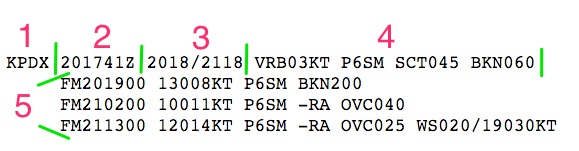
Before we get started, though, you need to understand TAFs are different from METARs in that they are a forecast. METARs are a snapshot of actual weather.
TAFs are an educated guess, METARs aren’t.
TAFs are produced by actual weather experts. 122 different weather forecast offices in the US produce TAFs. I visited one of those offices in Portland, and I got to meet a REAL weather forecaster! When he told me he wrote TAFs, I was a little star struck. I got to meet someone who produced the TAFs!! Pilots make serious go/no-go decision on TAFs, so it was pretty cool to meet one of the writers in person. (I’m a bit of a geek)
Type of Reports
Depending on how quickly the weather changes, you will see three types of reports:
- TAF
- TAF AMD (amended). These will always supersede the previously issued TAF. You may not know the TAF is amended except by the issued time. Usually, TAFs are issued 20 to 40 minutes prior to the standard issue time. The standard issue times are 00Z, 06Z, 12Z and 18Z. So, a TAF issued at 0430Z instead of 0540Z is an indication it’s an amended TAF.
- TAF COR (corrected)
I have never seen an amended or corrected TAF, but you might, so it’s worth mentioning.
1: ICAO Station Identifier
Like the METARs, the TAF will begin with the airport identifier.
It’s vital you understand the TAF is a “point” forecast which means it only extends 5 NM from the station identifier. The only time it extends beyond 5NM is for certain conditions like fog, showers or thunderstorms. When you see a “VCFG,” “VCSH,” “VCTS,” the condition could be up to 10NM from the airport.
[Tweet “Many pilots have killed themselves by only looking at the TAFs and METARs.”]
In the Pacific Northwest, this is the quickest way to kill yourself. Once you get out of that 5NM radius, you have NO IDEA what else is out there unless you look at the radar and satellite pictures, AIRMETs, SIGMETs, turbulence, cloud tops, temps, icing…..I could go on. Pilots have run into mountain numerous times because they got it in their head that if it’s good at the airport it must be good everywhere.
TAFs are wonderful and amazing, but remember all of the weather between you and your destination!
Just a quick side note: the US’s ICAO prefix is a “K,” so PDX is actually “KPDX.” But Alaska and Hawaii both use a “P” instead of a “K.” Canada uses a “C” and Mexico and the Caribbean uses an “M.”
If you search for an airport and you can’t find it, you probably have the wrong initial letter identifier. It’s easy to forget country ICAO codes in the US. You could fly your whole career and never use anything but a “K.”
2: Date and Time Origin or when the forecast was updated
Here are three different examples of the date and time group:
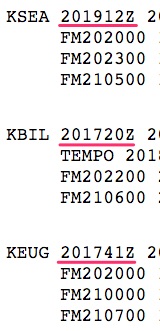
The date/time group always follows the same format with no spaces:
- Day of the month: the National Weather Service assumes you know what month you are in.
- The time starting with the hour: This will always be in the 24-hour format or “military” time.
- The letter “Z” is at the end to remind you the TAF is NOT in local time, it’s in “ZULU” time. Aviation always uses UTC/ZULU time.
Look at this example of a TAF. It was published at 1741Z about 20 minutes before the typical 1800Z TAF “valid” time. Usually, the forecasters publish TAFs within the hour before the “valid” time, although this isn’t always the case.
![]()
Next time you look at a TAF, compare the published time to the valid time. You will see it is pretty close.
3: Valid Time Period
The valid time is…well….the amount of time the TAF covers. Even though the TAFs are published/updated every six hours, they forecast out 24 or 30 hours.
![]()
The “valid” time starts with the day of the month and the first two numbers of the time. Look at this example above. It covers from the 20th at 1800Z to the 21st at 1800Z.
Think of the origin time as the “update” time and the valid time as the “period covered.”
You need to know two things about TAFs:
–TAFs are issued four times a day or every six hours at 0000, 0600, 1200 and 1800Z.
You need to pay attention to when the TAFs was published. The closer you get to a new publish time the more likely the information is stale. If it’s 0530Z and a new TAF comes out at 0600Z, maybe you should wait a bit to get the most accurate information.
You can start your initial planning session with the old TAF information, but just know that new info comes out every six hours and it may be significantly different from the previous information.
Also, any TAF issued between those times means you have some significant weather moving in and you need to be careful. An amended TAF will take priority over the regularly scheduled TAF.
–They cover a 24 or 30 hour period.
This makes sense, right? You need to be able to plan your flight 10 hours from now with a fair amount of accuracy. The TAFs let you do that by providing some really accurate weather information.
When you have a flight more than 24/30 hours away, and you need to plan, call 1-800-WX-Brief and ask for an “outlook” brief instead. The “outlook” brief will help you plan flights outside the TAF window.
This is a standard 24-hour report:
![]()
Here is a 30-hour report:
![]()
30-hour reports are issued at 32 different international airports. These airports need 30-hour reports to assist long haul flights.
4. Forecast Meteorological Conditions
This is what I call the “main” forecast. It is the meat of the TAF.
The meteorological conditions follow this format:
Wind – Visibility – Weather – Sky Condition – Optional Data (Wind Shear)
If you can read METARs, you can read this part of the TAF. I am not going to go into it there because I wrote an in-depth article: A Complete Guide to Understanding METARs: Part 1, which you can read by clicking HERE.
There are two exceptions you need to know about:
- The TAF will only report Cumulonimbus clouds (CB) clouds, unlike the METAR which will spit out numerous cloud types.
- The sky condition in the TAF will only report the lowest ceiling (broken or overcast layer). You won’t see “scattered” or “few” clouds reports. In addition, once an overcast layer is a forecast, you won’t see any additional cloud layers above it. They don’t bother to keep going.
While I am not going into the specifics of the TAF, I do want to cover the parts you will never see in a METAR and they are:
Wind Shear, Probability “PROB,” Temporary “TEMPO,” From “FM” and Becoming “BCMG”
Wind Shear
There are very few things that scare me in aviation, but wind shear is almost at the top of the list. It’s almost up there with losing a wing or rotor blade.
Here is an excerpt from the Aviation Weather Center’s article TAF Decoder on wind shear.
“Wind shear is the forecast of non-convective low level winds (up to 2000 feet) and is entered after the sky conditions when wind shear is expected. The forecast includes the height of the wind shear followed by the wind direction and wind speed at the indicated height. Height is given in hundreds of feet AGL up to and including 2,000 feet.”
Okay….so wind shear is reported up to 2000 feet and is written like this:
WS010/18040KT
Translated this means wind shear is reported at 1000 feet from the south at 40 knots. You should watch out anytime you see a report for wind shear.
Check out today’s TAF from KPDX which also has wind shear reported:
![]()
Note at 2000 feet the wind is 190 at 30 knots, but on the ground, the winds are from 120 at 14 knots.
What does this mean for you? You may have turbulence all the way to the ground, although some may disagree with me on this. I have flown several times in non-convective wind shear and it can be difficult especially with gusts and turbulence in the area.
At the very least the wind shear at 2000 and below will make a stabilized approach difficult to maintain. Most final approach fixes are between 1000′-2000′ AGL. So, wind shear up to 2000′ will influence your approach during an extremely critical time.
Make a mental note that this is going to be an unusual and perhaps difficult approach.
Flying during wind shear will also make it difficult to maintain a steady state power setting. You need to be ready for the increase or decrease in power in wind shear.
Ideally, you have your power set before 1000′ AGL, then if wind shear causes your airspeed to change by 15 knots or more, you can recognize and react.
Remember: if you aren’t stabilized, you will have no idea if it’s wind shear or your poor piloting skills causing fluctuations in airspeed.
I highly recommend you know what power setting will get you a stabilized approach. For example, about a 25% power setting in the Q400 works well. Obviously weight and center of gravity will change the power settings either up and down, but I know a baseline number.
“BECMG:” Becoming
Used when the weather will change gradually over two hours or more.
Note: you will only see “BECMG” in military or international TAFs. They are also in Area forecasts, but AFs are going away in 2016.
Unlike the “FM” group, the “BECMG” group will only indicate a change to one type of meteorological condition like the wind, ceiling or visibility etc. This is the best example I could find:
![]()
The numbers following the “BECMG” are the first two numbers of the hour. So in this example, “1416” means from 1400Z to 1600Z.
“PROB:” Probability forecasts
These pop up when the chance of thunderstorms or precipitation is 30%.
Here is an example from the AC-0045G:
FM012100 18015KT P6SM SCT050 PROB30 0123/0201 2SM TSRA OVC020CB
The time group is the same as the “BECMG” time groups. The numbers indicate the first two numbers of the hour. So 0123/0201 means from the 1st at 2300Z to the 2nd at 0100Z. You won’t ever see a day of the month in PROB and BECMG forecast time groups.
Probability forecasts are a hard one for aviators. Because they are 30%, it is difficult to make a solid decision. When in doubt, stay home.
Here are some rules governing the use of PROBs:
- You won’t see probability forecasts in the first nine hours of a forecast.
- Only the National Weather Service uses PROB30.
- The military and international forecasts may use a 40% PROB.
- PROB30 groups do not include forecasts of significant weather in the vicinity (VC) or non-convective LLWS.
- Only one PROB30 group may be used in the initial forecast period and in any subsequent FM groups.
5. Forecast Change Indicators
So, this part is a bit confusing. Why do some TAFs have FROMs and TEMPORARY forecasts and how do you read them?
First, you need to understand there is one main forecast. If you see a long list of “FM” and “TEMPO,” it’s because there will be changes to the main weather within that 24 hour period.
Look at this example:
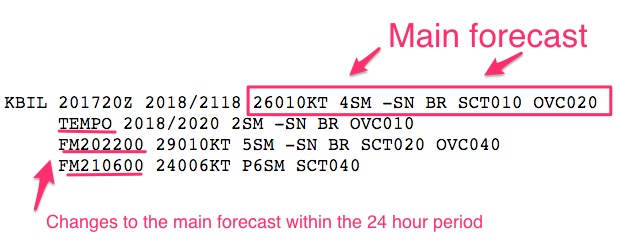
The top line is the main 24-hour forecast. Some TAFs will only have one line when it’s a beautiful day out and the weather isn’t going to change in a day.
When the weather sucks, though, you will see a laundry list of expected changes. Those changes will either say: “TEMPO” or “FM” followed by the time group.
Let’s start with temporary conditions:
“TEMPO:” Temporary
Used when the weather condition will:
- Last less than an hour (hence the “temporary”). It may be forecast during a block of time greater than an hour, though, because the forecaster might not know when it will roll through.
- Has a greater than 50% probability of occurrence.
- Will cover less than half the period of the TAF.
The time group on the “TEMPO” group is exactly the same as the “valid” time group. It will start with the day and then the first two digits of the ZULU time. For example, a “2817/2819” means the TEMPO condition will run from 28th between 1700-1900Z.
If you look at the picture from above, the temporary weather may show up anywhere between the 20th from 1800Z until the 20th to 2000Z, and it will last less than an hour.
The TEMPO group will only make note of the condition that will change. If the other conditions aren’t forecast to change, then the TEMPO won’t mention them. So, if the visibility is dropping, but the ceilings will stay the same, the TEMPO group will only mention the visibility.
IFR NOTE: when selecting alternate airports, you have to use the “worst” weather condition. The worst weather is usually in the “TEMPO” line, but not always. So pay attention an make sure you actually have the worst weather.
When trying to decide if you need an alternate, however, you don’t use the TEMPO condition, only the predominate weather condition…..and yes, the “FM” is considered a “predominate” condition.
“FM:” FROM
Used when the weather will change rapidly from the prevailing condition in less than an hour. You will see these with frontal passages.
You need to understand anything after the “FM” is now the new main forecast. The original main forecast is essentially void when you see an “FM” because the “FM” line will include the complete line up of Wind – Visibility – Weather – Sky Condition – Optional Data (Wind Shear).
The time format starts with the day and the time. The time indicates when the new forecast will begin.
So, if you look at the three examples below. On the 20th, a new forecast will begin and run from 2000-2300Z, but then at 2300 hours a new one will take over, and then on the 21st at 0500Z the main forecast will change again.
Make sense?
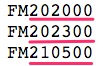
That covers all elements of the TAF. If I left something out, please let me know.
Additional Reading:
FAA AC-0045G: Aviation Weather Services: This is a must read resource if you want to dig deep into aviation weather
Change to Aerodrome Forecast to Provide a Date/Time Group (Note: this link will automatically download a word document)
A Complete Guide to Understanding METARs Part 1

